Stay on track as you grow your business with us
Get it on Playstore





Stay on track as you grow your business with us. Sell Offline, Sync Later
Our POS System supports different industries from Kiosk, Clothing, Grocery, Bar and more
Get updated real time analytics on how your business
is performing from anywhere you are anytime
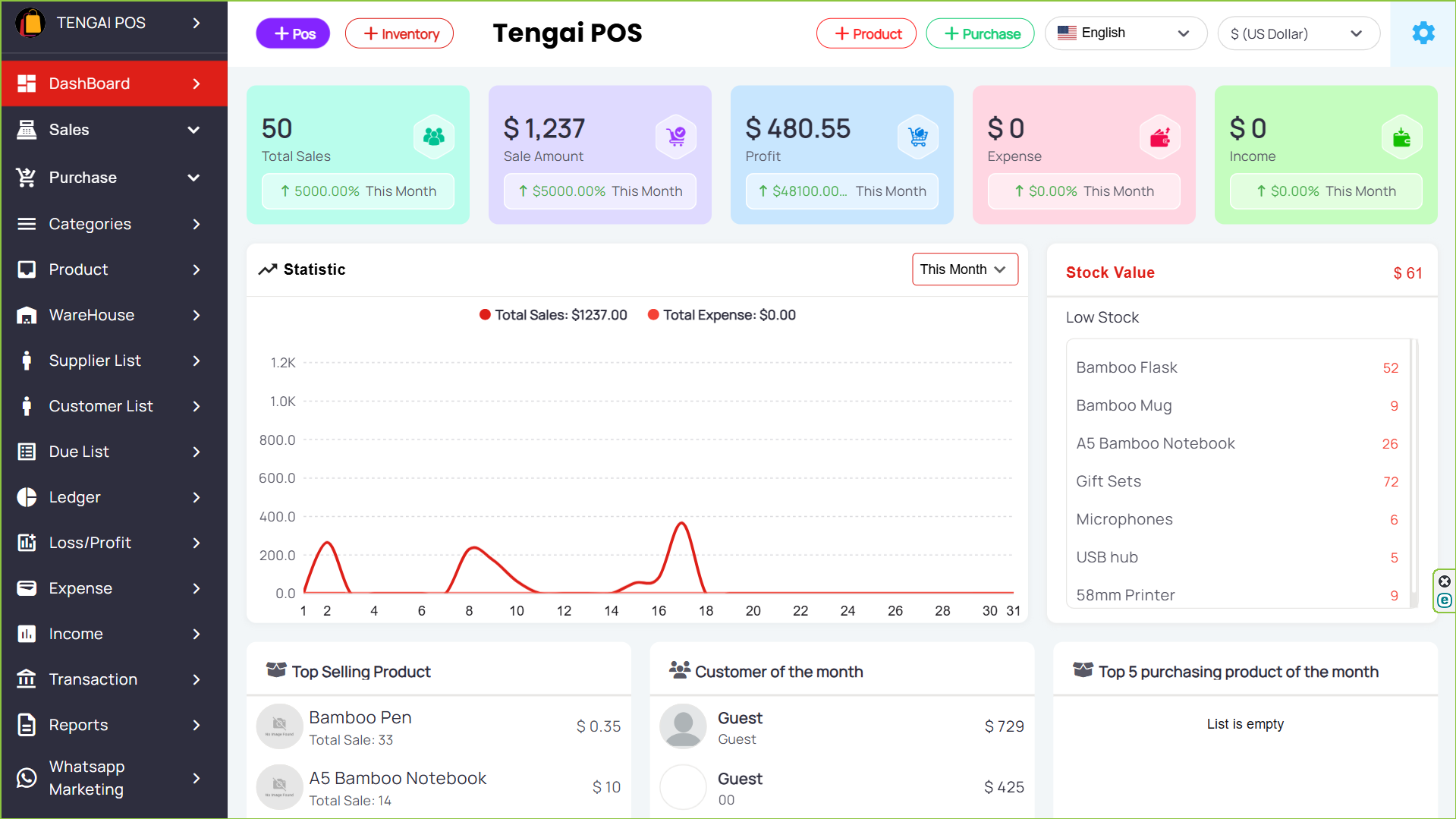

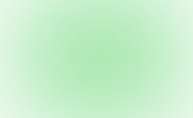

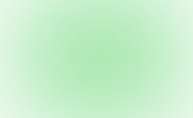






If you forget your Tengai POS Password, click on Forgot Password and enter your valid email that you used to create your business account.
A reset link will be sent to your email instantly. Open your email and click on the reset link and type in your new password. Go back to Tengai POS and login with your email & password.
Open Tengai POS and go to Settings> Subscription> Update Now Select your desired Plan, Click Pay Now and pay using your desired method
Open Tengai POS on your device, go to Settings and turn on the Printing Option Make a sale and select your printer from the Bluetooth devices that appear. Alternatively you can connect by printing an old receipt and selecting the print option then select your printer from the list of devices. Always make sure that your printer is turned on and your Bluetooth is switched on.
Over the last few months since we launched, Tengai POS has seen positive reviews and has become the number 1 choice for small to medium businesses
Supported Devices
Businesses
Trusted Users
Lorem ipsum dolor sit amet consectetur adipisicing elit. Perspiciatis similique vitae, molestias deleniti
Lorem ipsum dolor sit amet consectetur adipisicing elit. Perspiciatis similique vitae, molestias deleniti
-Our users are seeing positive growth since they started
using our POS system.
-Tengai POS fully supports mobile Android POS and detects the internal receipt printer automatically.

